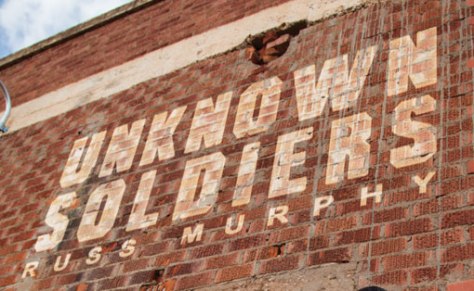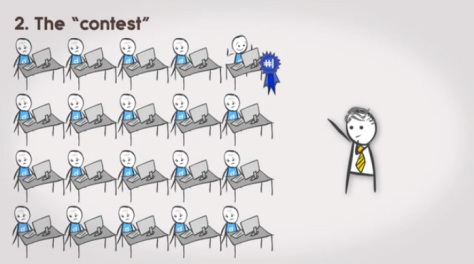At some point, just about every Graphic Designer has to deal with a print shop. Unless they are exclusively designing for digital media, video games or the web, almost all designers will eventually have to figure out the best way to have something printed.
Whether for a large, multiple-piece corporate package or just their own business cards, every designer needs to know a few things to help their printer out, keep them happy and potentially save their client money.
1. Anything that prints to the edge of the page needs bleed.
One of the most common issues I see in files coming from designers is the lack of bleed. With no bleed, a printer will either have to take the time and use specialized software to try to create a bleed before printing or print the document as-is and risk the dissatisfaction of the customer.
In cases of flat files (usually those originally saved as JPGs or another image-flattening format), there’s really nothing a printer can to to fix a missing bleed issue. That’s when you get those little white slivers along the top, bottom or sides of a page that look unprofessional and change depending on where in the stack of prints you pull from.
For more on bleed, how to create it and how much to use, check out the upcoming post What Bleed Is and Why It’s Important.
2. Items should be sized correctly before you begin working.
Receiving files that are not the correct size or that have the wrong formatting is one of my biggest print shop pet peeves. I regularly receive business cards and other documents which are supposed to be ready for print but are some odd size and have to be changed to fit the format.
If you don’t know common sizes for the most common print items then check out your printers website. Chances are they have templates available that will guide you in the proper layout and sizing for your project. If they don’t, get in touch with them and they will have no problem letting you know what works best. Remember, this makes things easier on the printer as well so they will be more than happy to set you on the right track early.
Resizing is a chore once you’ve begun your layout so start out with a clear knowledge of what size and dimensions a piece will be before you begin working. It saves you work, your printer time and everyone a headache.
3. Colors should be correct before you send a file to the printer.
The colors you see on your screen might not match up with what is printed. This might seem like common sense but it’s overlooked more times than not.
A JPG file will be saved in RGB, which is great as far as websites are concerned, but printers don’t print in Red Green and Blue. They use Process colors (Cyan, Yellow, Magenta & Black) or Spot colors (Pantone, Trumatch or TOYO). The difference in what you see on your screen and the final result can be alarming as well as disheartening if the colors aren’t correctly set to begin with.
It’s also important to note that the final product and its printing method play a significant role in what colors should be used.
If you are printing a two-color envelope for instance, you would need to use specific Pantones and create your document using only those spot colors. That goes for text as well as logos or other graphics. Additional colors will increase run-time, setup issues and, ultimately, final cost.
A JPG or bitmap isn’t suitable for a two-color printing job any more than Pantones are suitable for a website. Keep this in mind before starting your project and things will go much more smoothly in the end.
4. Embed or, if absolutely necessary, outline your fonts.
Embedding or outlining your fonts means there is a good chance your type will come out looking the way you want it to. It gives the PDF, and the printer, full instructions on what the font is and what it should look like. Embedding is done when the PDF is generated from your original file and is vital to achieving the results you want.
If you can’t embed your fonts for some reason, then the next best thing is to outline them. Outlining takes what is an editable vector font and changes it into a vector image. This prevents any changes in the case of typos or misspellings, but does create an object that any computer will see the same way with no defaulting.
While outlined fonts aren’t ideal, especially if there is a chance changes will need to be made by the printer, it’s far better than unembedded fonts.
If a font isn’t embedded or outlined then it will default to something less than appealing when printed; usually something that looks like a low grade Courier with random kerning . It’s unpleasant to look at and will leave a bad taste in your clients mouth, so make certain that when you create your PDF you have the “Embed Fonts” box checked.
5. Images need to be print resolution, not screen resolution.
In a nutshell, an image that is too small, even if it looks good on screen, will look like a disaster when printed.
Screen resolution is typically 72 dots per inch, or dpi, where as print resolution for most paper-based print jobs is 300 dpi. That’s a difference that becomes painfully clear when you see the end result. It’s a huge deal and must be understood by the designer if they ever intend to do anything that might be printed.
Here’s how I described the difference and why low resolution images would work to my students: Imagine you have a water glass and a gallon jug. If you start out with a full glass of water and try to fill the jug, it won’t work since there just isn’t enough water in the glass to start with. However if you start with a full gallon of water in the jug, you can fill the glass many times over because you have a lot more water to work with.
This principle applies to image resolution. The glass is the low resolution image and the jug is the high resolution image. There is plenty of data to shrink your 300 dpi image down to work on the web, however once the image is at 72 dpi, the data contained in it isn’t enough to increase the image to 300 dpi successfully. Even trying to by falsely setting your image resolution to 300 dpi doesn’t make it a true high res picture. You might be able to pour all the water from the glass into the jug but it won’t fill the jug.
That’s why the majority of images found online won’t be big enough to get a good print. They just don’t contain all the data they need. Keep this in mind before looking for images online and when at all possible, purchase an image that is the size you need at 300 dpi or higher.
6. Printers prefer to work from PDFs that are the correct size, with bleeds.
What this means is, if you are having standard 3.5 x 2 , two-sided, full color business cards printed, then you should send a two-page, 3.75 x 2.25, full color PDF the printer can set up themselves.
Don’t assume your print shop’s press runs a standard 8.5 x 11 sheet for everything like your desktop printer does. Chances are they don’t and it will just give them a headache trying to fix your files so they will run correctly.
The printing company I work for usually runs business cards on a 18 x 12 inch sheet, 24-up to a page with 1/8 inch gutters between the cards. Since this is our standard process, if a customer sends me a PDF that is 8.5 x 11 with business cards that are 10-up with no gutter, I usually want to pull my hair out.
It would be so much simpler and it would save a lot of time if they would just send me a simple 1-up version that I can set up to fit my format.
7. Even seemingly simple jobs usually can’t be completed within a day.
This isn’t a set-in-stone rule since your needs and the printers abilities vary by the project.
Printers can usually whip up cheap brochures or business cards for you on a copier the day you bring the file in, assuming your artwork is spot-on accurate to what they need and you don’t want them folded, UV coated or any of the other frills that often add to the process.
Most projects however won’t be completed within the day due to the limiting factors of the job itself.
The process for the printer, once the file is received from you, usually begins with set up to get the file in the correct format, page size and colors for printing. Once the file is ready and approved by you to run, the print shop will either send the file electronically to a digital printer or will burn plates for their sheet-fed or web press.
Once the printing itself is completed, the pages that will be your finished product might have to be UV coated, cut, folded, stitched, stapled or otherwise bound, inserted into envelopes, boxed, labeled, addressed and finally shipped. Every step along the way takes calibration and time to get it right.
Conclusion
I hope these tips will make the process a little easier, less time-consuming, and cheaper for you. A strong working relationship with your printer is one that can last for years and be both profitable and productive for everyone.
Anything to add? Feel like something wasn’t covered? If I missed something, please post your comment below.